Beautiful Design, Powerful Features
Muziqi combines considered design with powerful features. And we are just getting started.
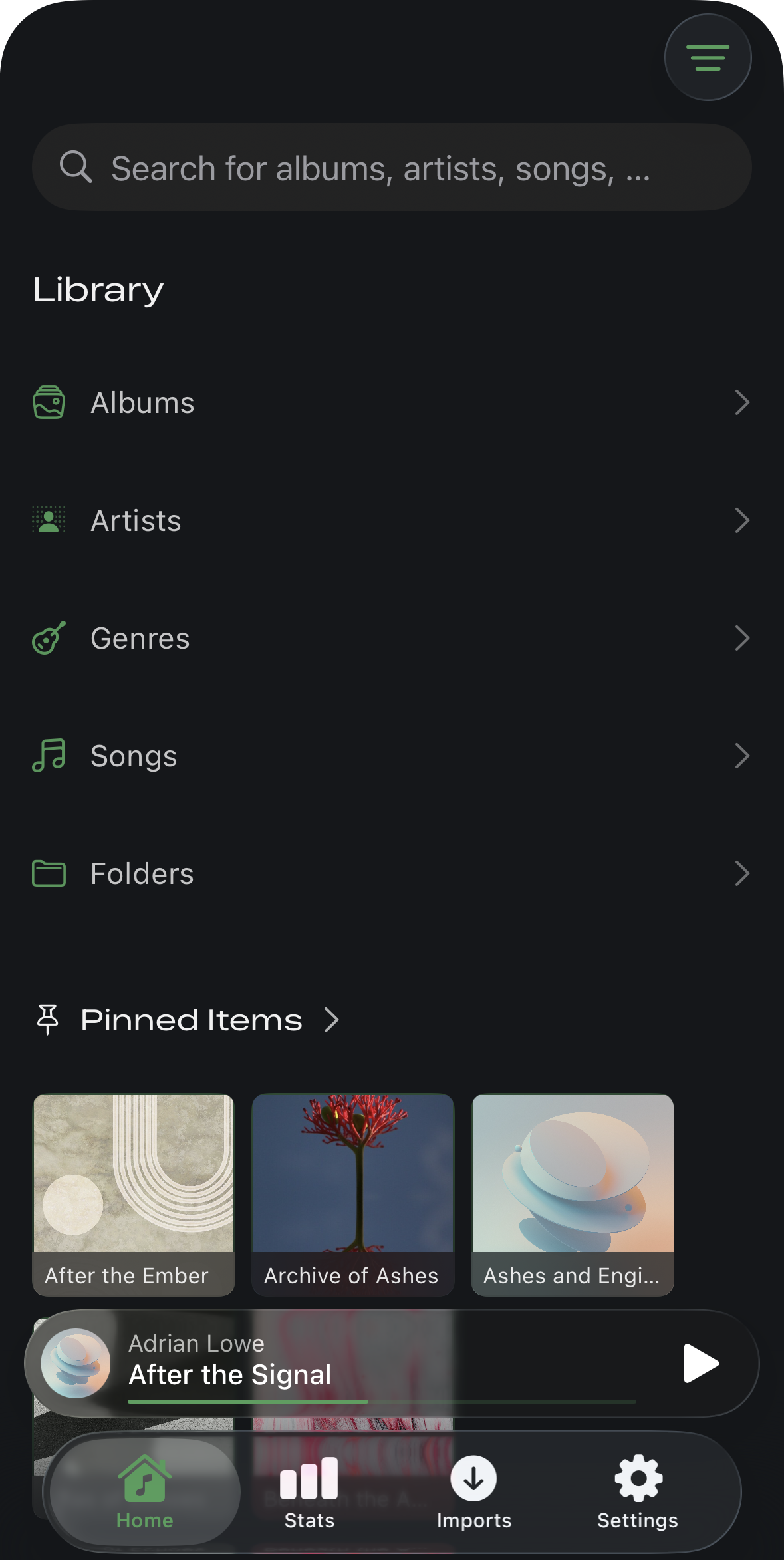


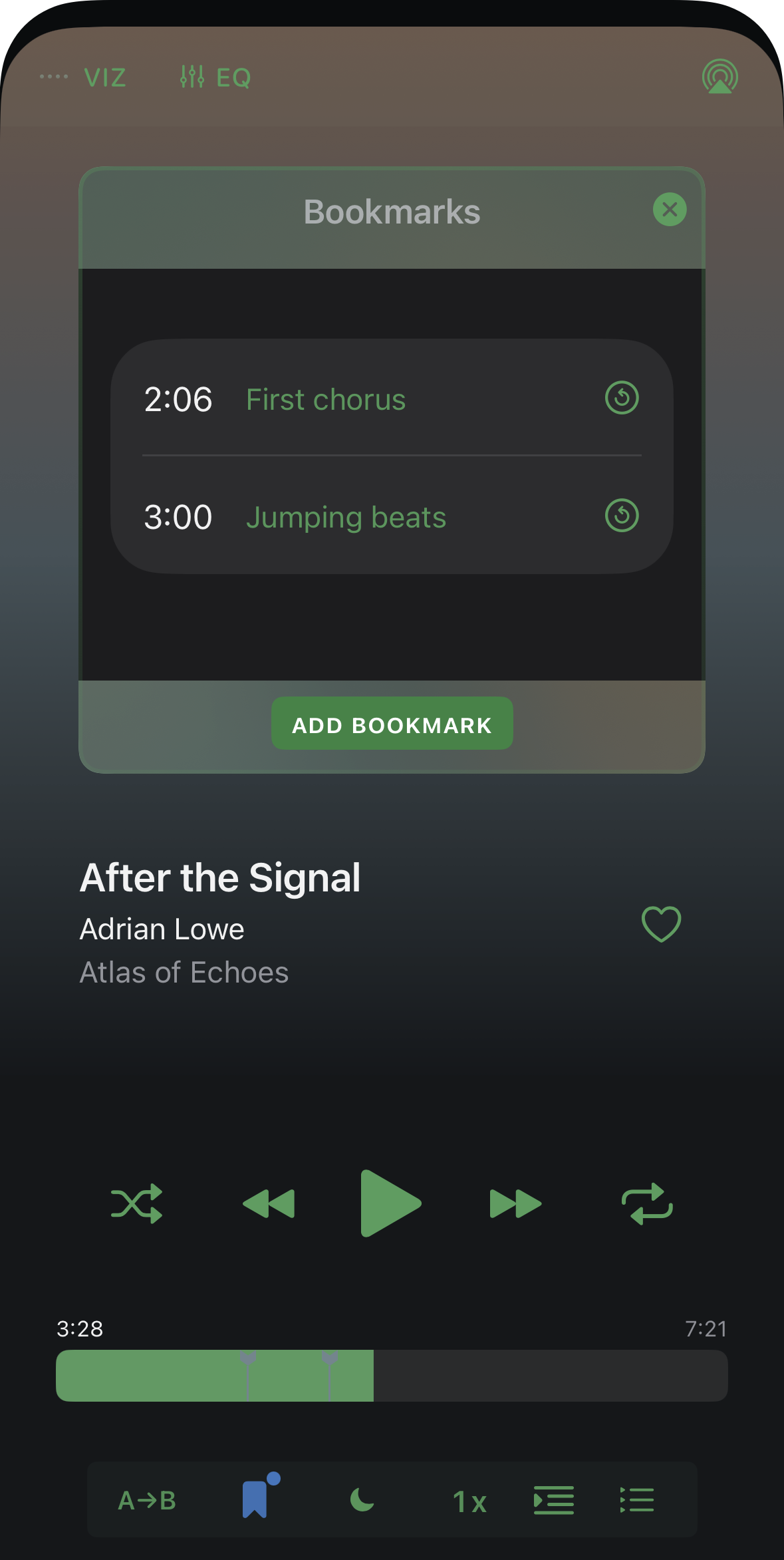

Apps for streaming music are not made for deep listening. A curated music library deserves an app that lets you explore, listen without disturbance, and gives you tools to deepen your listening experience.
Muziqi combines considered design with powerful features. And we are just getting started.
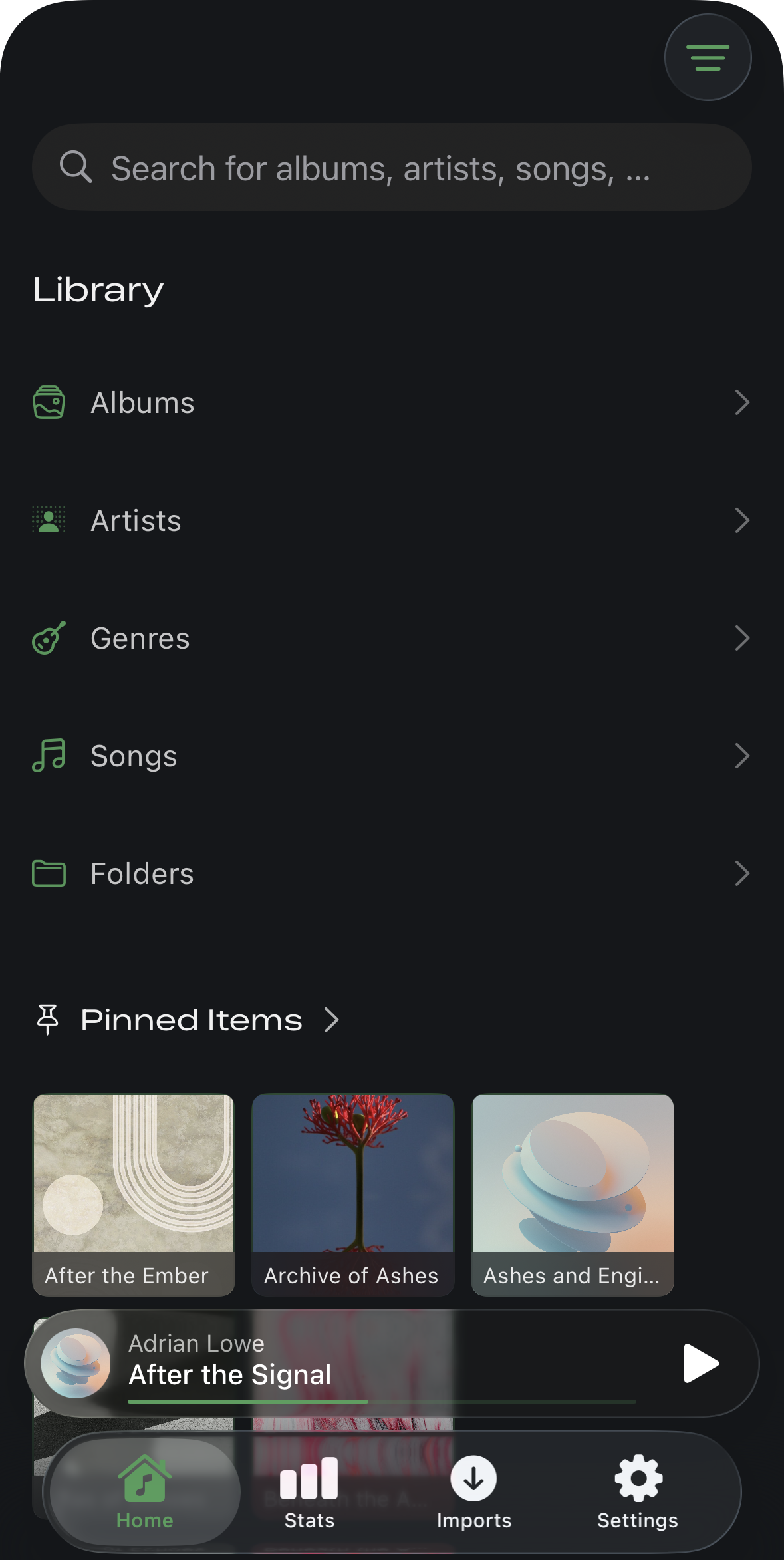


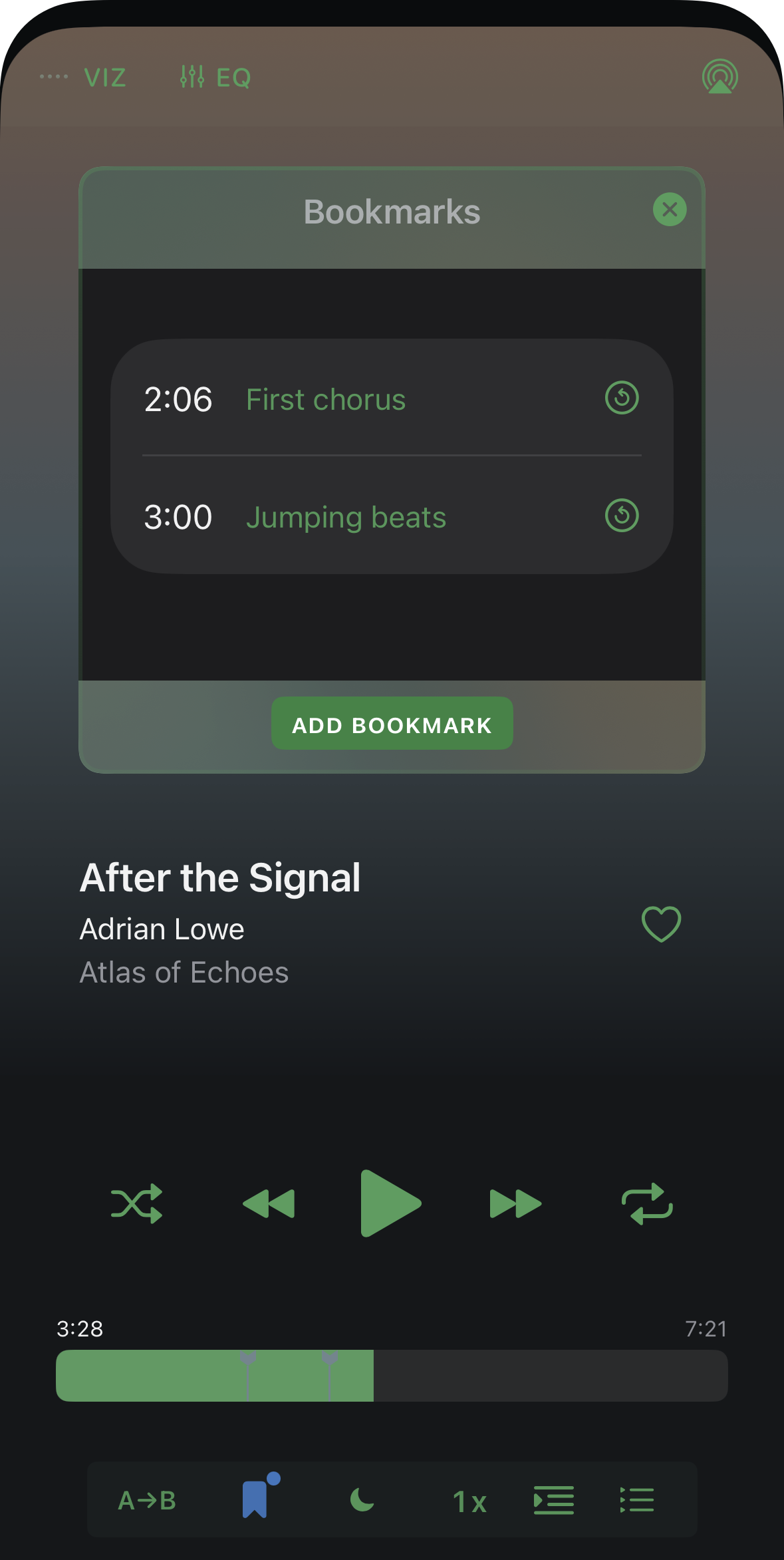

Import music from Apple Music (any DRM free songs), from your desktop via a browser, or the Files app.
Seamlessly control your music while driving with full CarPlay integration for a safe and convenient experience.
Crossfade between songs with custom duration for seamless transitions between tracks.
Listen to any m4b's with chapter and resume support for your reading journey.
Tweak your sound with a comprehensive 10-band equalizer for perfect audio customization.
Mark interesting points in your music for easy reference and quick navigation.
Mark and play segments. Great for learning music and practicing specific parts.
See what your music looks like with visual waveform representation.
An album or playlist can remember where you left off. Indispensable for audio books or curated playlists.
Go to bed with your favorite audio book with customizable sleep timer functionality.
Pin albums, artists, songs, and playlists to Home for easy access to your favorites.
It's not Winamp yet, but we are just getting started with beautiful audio visualizations!
How do you listen to music? Find out with detailed listening statistics and insights.